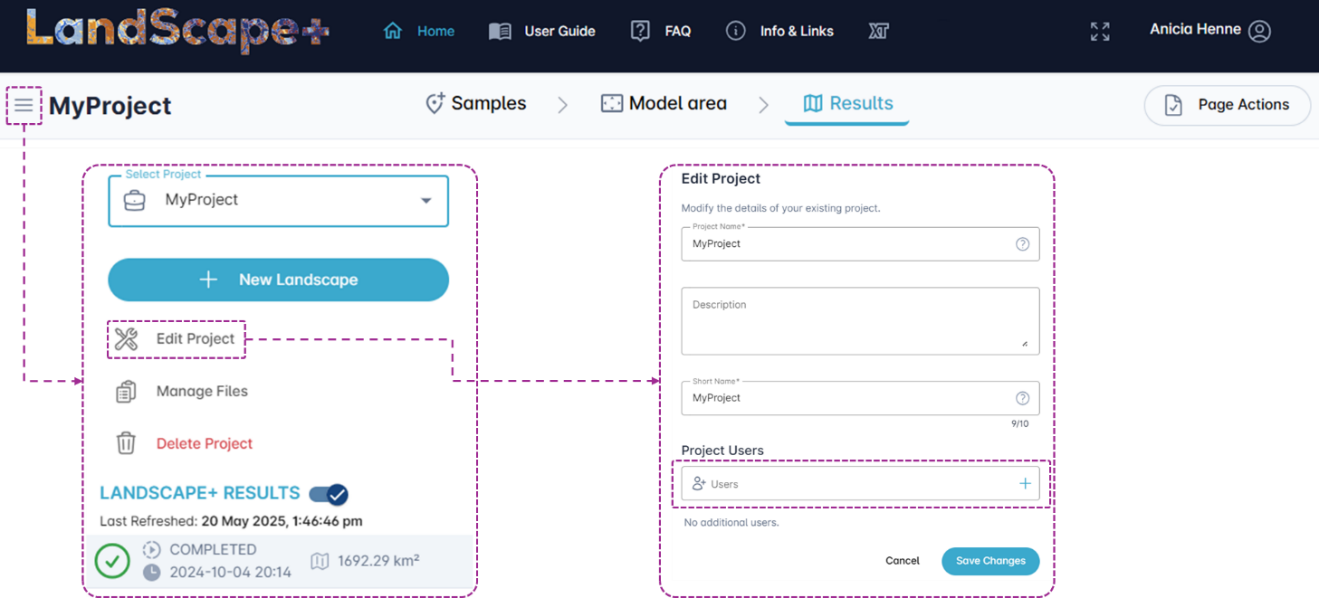Sharing your project¶
You can share your model and all outputs with other people by giving them access to your Project in LandScape+. Each user you share this project with, has editing rights. This means, if you have not run your model yet, any person with this access can change the settings of your model and can run a model (which will use up your licence after a maximum of 3 model runs). If you share the model once it is completed, they can view and interact with the results in the User interface and/or download the Data Package; they cannot delete the project.
To share your Project, click on the Hamburger menu in the left-hand corner of your Task stepper menu. A side panel will open. If you have multiple Projects (model areas), select the Project you wish to share from the drop-down menu.
Then click on Edit Project. An Edit Project dialogue box will pop up.
Enter the email address of the person you wish to share access with into the Project Users box.
Press Enter on your keyboard. The user will appear below the Users field.
Click on Save Changes.
For privacy reasons, we cannot send an automated email with an access link to the email address you entered. You will have to inform the recipient and ask them to create a LandScape+ account. They do not need to acquire a licence. Once they have set up an account, they will have full access to your Project.